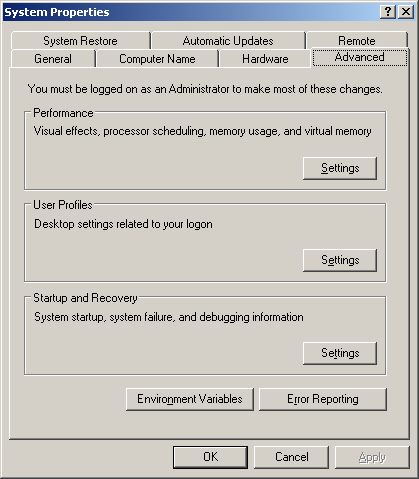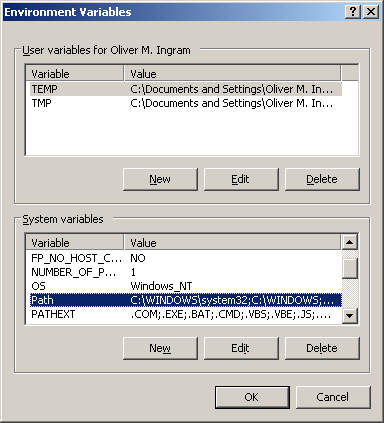Installation: gzip
These instructions describe the steps required to download and install gzip on Windows 9x/NT/2000/ME/XP.
gzip is a compression utility. It produces compressed files with a .gz extension.
At the time of writing this article the current version of gzip for Windows was 1.2.4.
Installed
|
program: |
gzip.exe |
Download
|
1. |
In a web browser navigate to http://www.gzip.org. |
|
2. |
From the home page, click the link for Executables. |
|
3. |
From the list of executables, click the self-extract link for Windows 9x/NT/2000/ME/XP. |
|
4. |
The installation file, named gzip124xN.exe, will start to download. Note the directory gzip124xN.exe is downloaded to. |
Installation
|
1. |
Create a directory to run gzip from. This is the directory where the executable will permanently reside, for example a suitable directory could be c:\Unix\bin\gzip. |
|
2. |
Move gzip124xN.exe to the directory gzip is to be run from. |
|
3. |
Run gzip124xN.exe. The following files are extracted:
|
|
4. |
Update the Path environment variable. Click the Start button.
Right-click My Computer.
Select Properties.
Click the Advanced tab.
Click the Environment Variables button.
In the System variables section select the Path variable and click Edit to edit it.
Add ;[gzip] to the end of the variable value. For example, if gzip was installed in directory c:\Unix\bin\gzip, move the cursor to the end of the variable value and type ;c:\Unix\bin\gzip. Click OK to update the variable. |